THIS PRODUCT IS AVAILABLE FOR HIRE IN NSW, AUSTRALIA. CLICK HERE!
This is a 9 digits 10″ DIY digital scoreboard for cricket. All the modules of the scoreboard come fully assembled. You just have to find a way to fix it on a wooden board or make other arrangements to make it beautiful and usable for your game.
Features:
- This is a basic digital scoreboard for cricket that is programmed using an Arduino and an FTDI basic breakout board.
- There are three sizes available: 2.3′′, 5′′, and 10′′. This is a scoreboard using 10″ displays
- You can operate it with the SCORE-C app.
- Using the SCORE-C app, send scores/numbers to the displays.
- The app allows you to deliver scores to two scoreboards at the same time.
- Between the scoreboard and the app, Bluetooth is used as a communication method.
- Even if the Bluetooth is turned off, the scoreboard does not reset.
- The scoreboard has ten segments that may be tested separately.
- The 10′′ scoreboard is powered by 20V.
The cricket scoreboard made with five modules:
- Scoreduino-C: Scoreduino-C works like Arduino UNO. It uses Atmega328P-PU chip and can be programmed using an FTDI basic breakout board. It is similar to Scoreduino-A and Scoreduino-B. You can also call it ‘DIY Arduino’. It has been designed primarily to build a basic cricket scoreboard. Dimensions of the board: 93.96 mm* 74.93 mm.
- Target display: This is a set of three digits display built by joining ‘three single digit displays’. Each of the displays are detachable and can be tested separately. While making the target display, we test each module separately. Each segment’s size is 10″. You can use SCORE-C app to send specific score to the display and also press up and down buttons to increase or decrease the score. Target display is for displaying the first innings score.
- Overs display: You can use the SCORE-C app to send specific overs to the display and also press up and down buttons to increase or decrease the overs.
- Wickets display: You can use the app to send specific wickets lost to the display and also press up and down buttons to increase or decrease the wicket numbers.
- Total display: This display is for displaying the score of second inning(the batting team).
Supporting module:
- Bluetooth module: The scoreboard can be controlled with SCORE6 app and it communicates via Bluetooth.
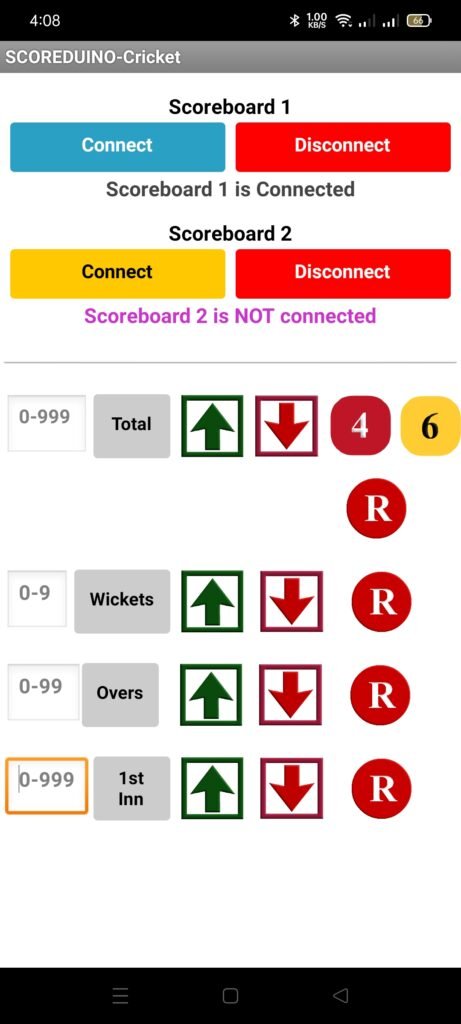
Power supply:
- The 10″ SCORE-C scoreboard works with 9V power supply.
How does it work?
To understand this working principle of the cricket scoreboard, you need to understand two modules:
- SCOREDUINO_C: This is an Arduino based controller that sends up and down commands to 74LS192/CD40192 based up and down counters. The schematic of SCOREDUINO C is here.
- Single-digit up and down counter module: We have described how 74LS192/CD40192 based up and down counter modules work and they are controlled by Scoreduino boards. The single digit up/down counters can be concatenated to make 2 digits and 3 digits counters. The TARGET and TOTAL displays are made concatenating three single digit displays and OVERS display is made by concatenating two single digit displays.
In the cricket scoreboard we have 4 sets of displays and each of the seven segments is detachable. Each set of displays is allocated 3 digital output pins for up count, down count and reset signals, making 12 digital pins for 4 sets. Scoreduino-C first sends all 12 digital control signals to TARGET display. The TARGET display uses only 3 digital outputs and passes the remaining 9 outputs to OVERS display. The OVERS display uses 3 digital outputs and passes the remaining 6 digital outputs to WICKETS display. Likewise, the WICKETS display uses 3 digital outputs and passes the remaining 3 outputs for TOTAL display.
On top of TOTAL display board, you will see three analog pins (A0, A1, A2). The three pins have been reserved for REMAINING RUNS display that we may design in the future.
You can also read about Scoreduino_A also.
Package includes:
- Fully electronically assembled 9 displays (You just need to join them together to build Total, Wickets, Overs, Target)
- Scoreduino-C
- 24V power supply(dispatched from third party store)
UPGRADED TO AUTO SCORING
Now we have upgraded the scoreboard as well as the SCORE-C App, the scoreboard has a display to show ball count of the overs. There is one more app that downloads cricket live scores from CRICCLUBS.COM and send the scores to the scoreboard.
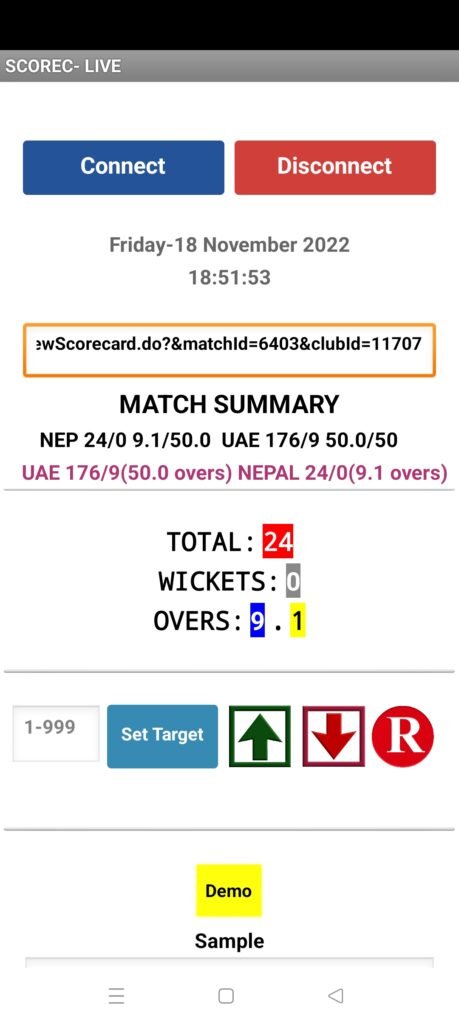
The new scoreboard can also be operated manually using this app:

Watch the video below:


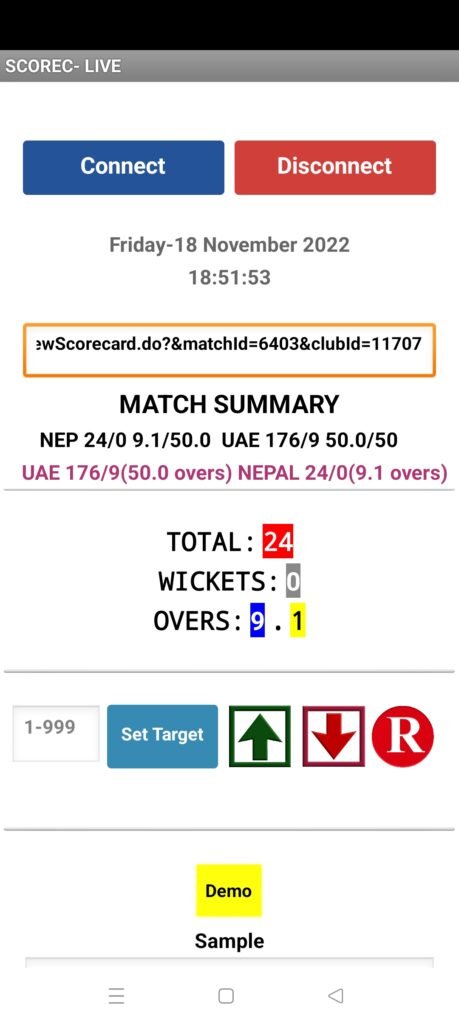










Reviews
There are no reviews yet.