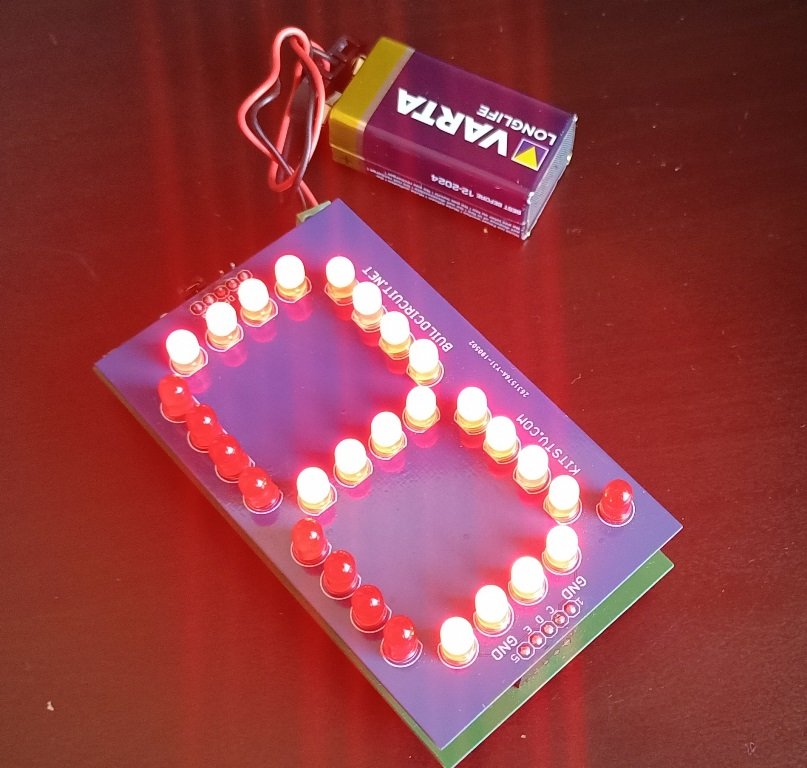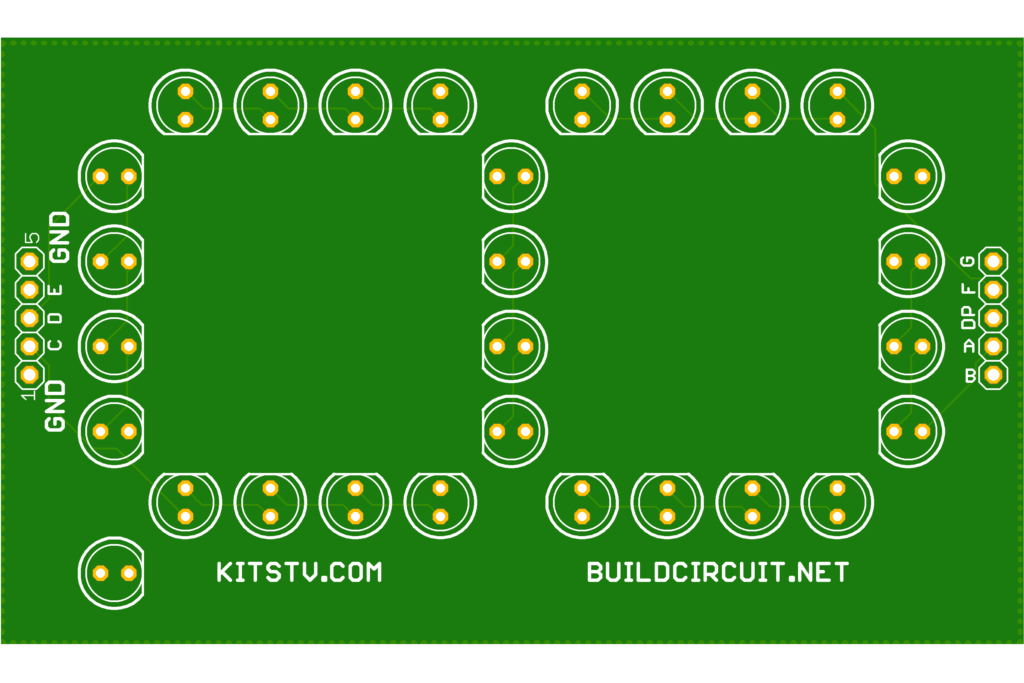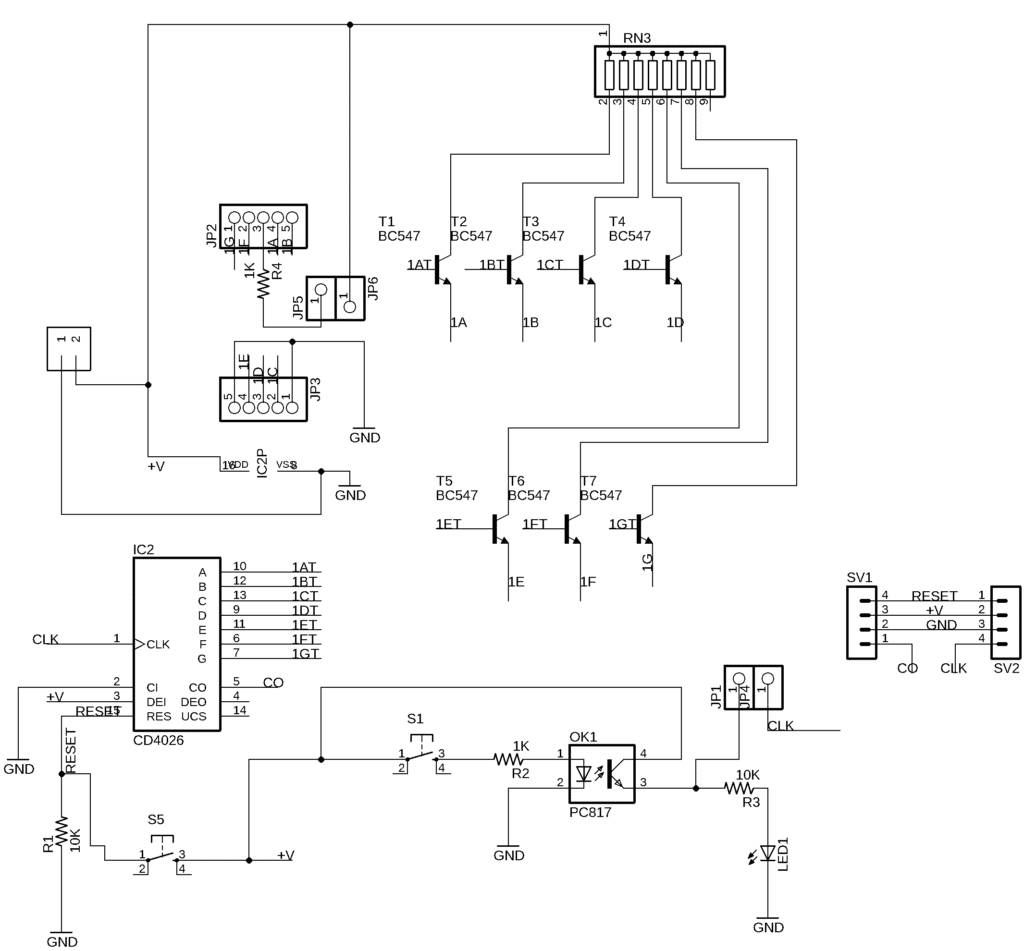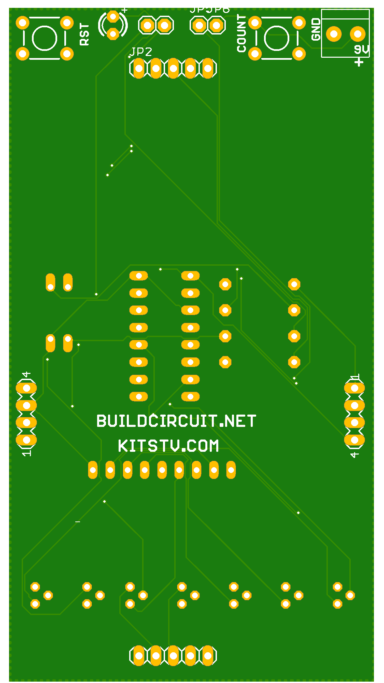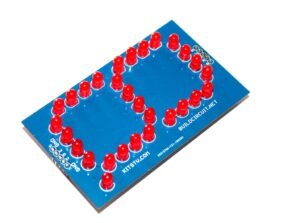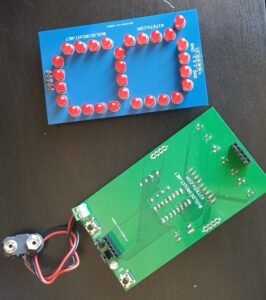In this post, I’ll show you how I built a basic 3′′ seven-segment display out of 5mm LEDs. This project was done during the Scoreduino project’s research and development phase.
Built with 29 pieces of 5mm LEDs, this is a COMMON CATHODE seven-segment display. For this display, there is also a driver. For students interested in learning how a seven-segment display and its driver function, this is a wonderful experiment to do. The display driver is built with CD4026, which has previously been utilised in our up counter modules.
The driver is just a counter that counts up. To increment the count, just push the COUNT switch after inserting the display into the driver’s headers and turning it on.
It functions similarly to other seven-segment displays. I’ve also created a CD4026b-based driver. The seven-segment display fits into the driver’s headers and may be tested right away. The driver is a counter which counts up only. Simply turn on the display and put it to the test.
Schematic of common cathode seven segments display:
Download Gerber Files
Schematic of the common cathode seven-segment display driver
The driver and seven-segment displays are theoretically similar to our CD4026 based up counter or common cathode driver.
Components required to build this seven-segment display
- 29 x LEDs.
- 2 x 5 pin header
- PCB
- 2 x 5 pins male headers
Components required to build the driver for the seven segments display:
- 1 x PCB
- 2 x 5 pins female headers
- 2 x 2 pins headers
- 2 x tactile switches
- 1 x 3mm LED
- 1 x Screw terminal
- 1 x 16 pin IC socket
- 1 x CD4026 up counter chip
- 3 x 10K resistors
- 1 x 1K resistors
- 1 x PC817 optocoupler
- 1 x 101J resistor network array
- 7 x BC547 NPN transistors
- 2 x 4 pins angle header (this is optional, you would need this if you want to concatenate other drivers)
You will need a 9V power supply to operate the driver.