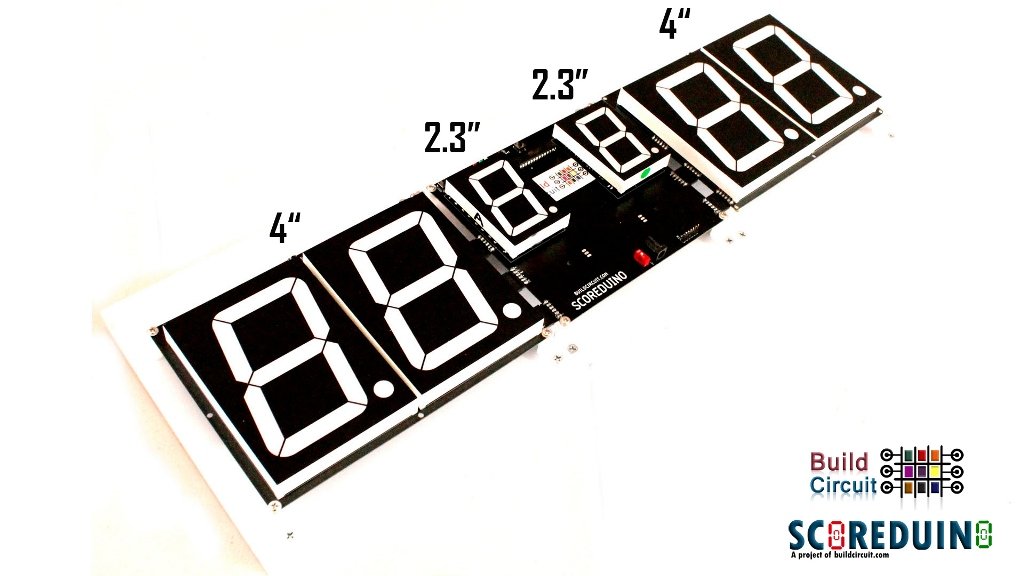- 2 players/teams Arduino based digital Scoreboard with innings display
- Programmable using FTDI basic breakout board
- Available in one size: with 4″ displays on two sides and 3″ display in the middle for innings
- Works with SCORE5 module of Scoreduino app
- Send specific numbers to the displays using the app
- Bluetooth is the communication medium between the Scoreboard and app
- Works with 12V.
This is a DIY digital scoreboard for table tennis. All the modules of the scoreboard come fully assembled. You just have to find a way to fix it on a wooden board or make other arrangements.
There are 3 modules in this scoreboard:
- SCOREDUINO with ‘set win’ displays: This is the central module of the Scoreboard. This is an Arduino-based controller with two 2.3″ displays(for ‘set win’ count) supported by a Bluetooth module for communicating with the 2 digits displays placed on its two sides of the Scoreboard. Read about Scoreduino_B. With the Scoreduino app, you can send specific numbers to the right and left display.
- The right display: The right display gets up and down count commands from the central controller. The commands can be sent by the SCORE6 module of the Scoreduino app. Specific numbers can also be sent to the right display.
- The left display: The left display also gets up and down count commands from the central controller. The commands can be sent by the SCORE6 module of the Scoreduino app. Specific numbers can also be sent to the left display.
Other supporting modules:
- Bluetooth module: The scoreboard can be controlled with the SCORE6 module of the Scoreduino app and it communicates via Bluetooth.
Power supplies:
- The Scoreboard works with 12V supply.
How does it work?
To understand this working principle of this Scoreboard, you need to understand three modules:
- SCOREDUINO_B: This is an Arduino based controller that sends up and down commands to up and down counters. The schematic of SCOREDUINO_B.
- Single-digit up and down counter module: We have described how 74LS192 based up and down counter modules work. You need to combine two of the single-digit counters and connect them to SCOREDUINO_B. The schematic of the single-digit counter.
- You can also read about Scoreduino_A.
These are the pins on the middle board:
On the left side:
- V: This is to power up RED colored displays on the left side. We get this voltage from the voltage regulator LM78XX.
- 5V: 5V is used for CD4511 and 74LS192 on the left side
- GND: GND of this connects with the GND of 2 digits up/down counter
- A: Send pulse from this board via this pin in order to count UP
- B: Send pulse from this board via this pin in order to count down
- 14: Reset pin. Send pulse to reset the count.
On the right side:
- V: V depends upon the color of the displays used on the right side. For example, GREEN colored 2.3″ display needs 12V. This is the default supply voltage.
- 5V: 5V is used for CD4511 and 74LS192 on the right side
- GND: GND of this board connects with the GND of 2 digits up/down counter
- C: Send pulse from this board via this pin in order to count UP
- D: Send pulse from this board via this pin in order to count down
- 14: Reset pin. Send pulse to reset the count.
See all the images on Flickr
Package includes:
- Fully electronically assembled Scoreboard
- Power supply
SCORE6 is an app for controlling a two-sided digital electronic table tennis scoreboard.
This scoreboard is also a two teams/player scoreboard that has 6 digits and works with the SCORE6 module of the Scoreduino app.
The 4 digits are for displaying the scores of two players and the two middle displays are for displaying the set won by each player.

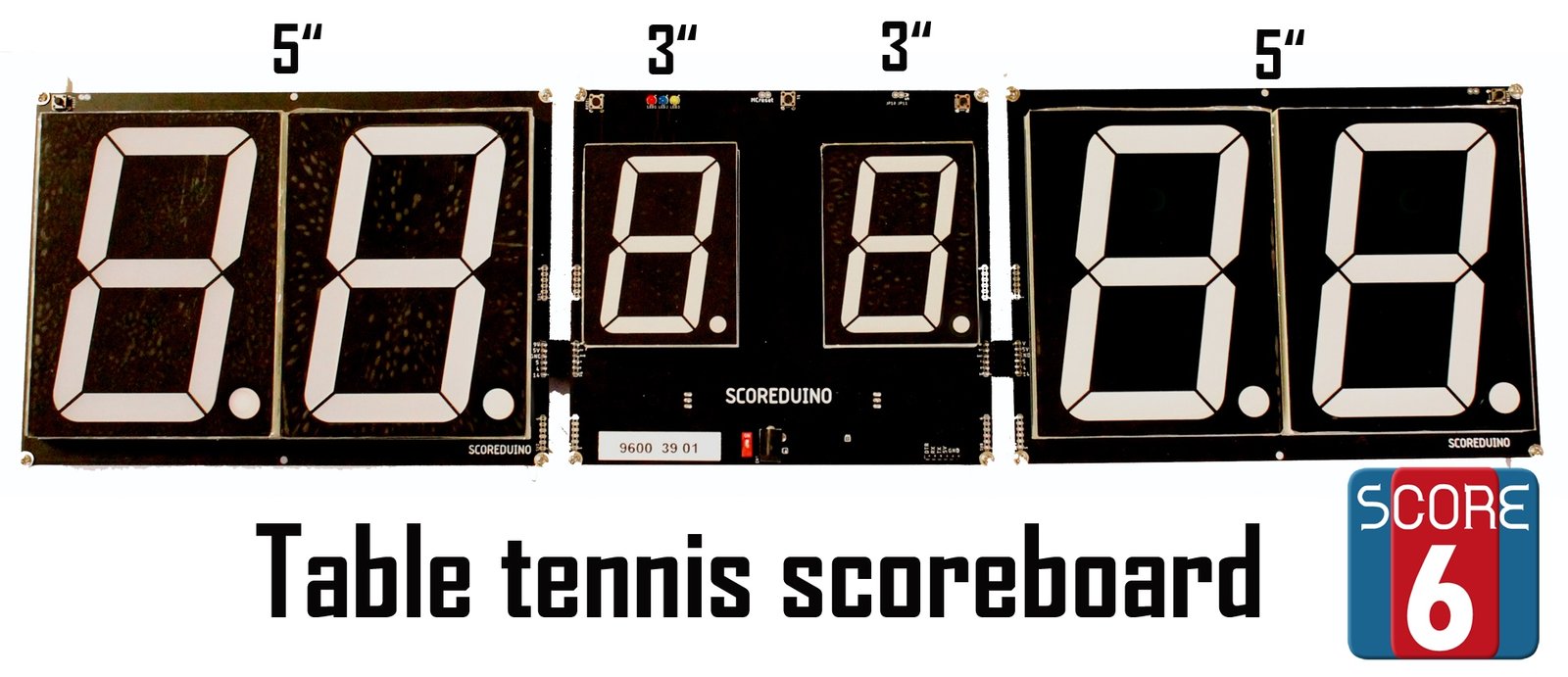 You can send specific scores on the displays using the SCORE6 app.
You can send specific scores on the displays using the SCORE6 app.
It works with Bluetooth only.
The seven-segment displays of the scoreboards are available in the following sizes:
- 1.2″ scoreboard and 0.56″ displays for displaying the number of sets won. It is NOT programmable.
- 2.3″ scoreboard and 1.2″ display for displaying the number of sets won. Watch it on youtube
- 4″ scoreboard and 2.3″ display for displaying the number of sets won. Watch it on youtube Assembly video
- 5″ scoreboard and 3″ display for displaying the number of sets won. Watch it on youtube Assembly video